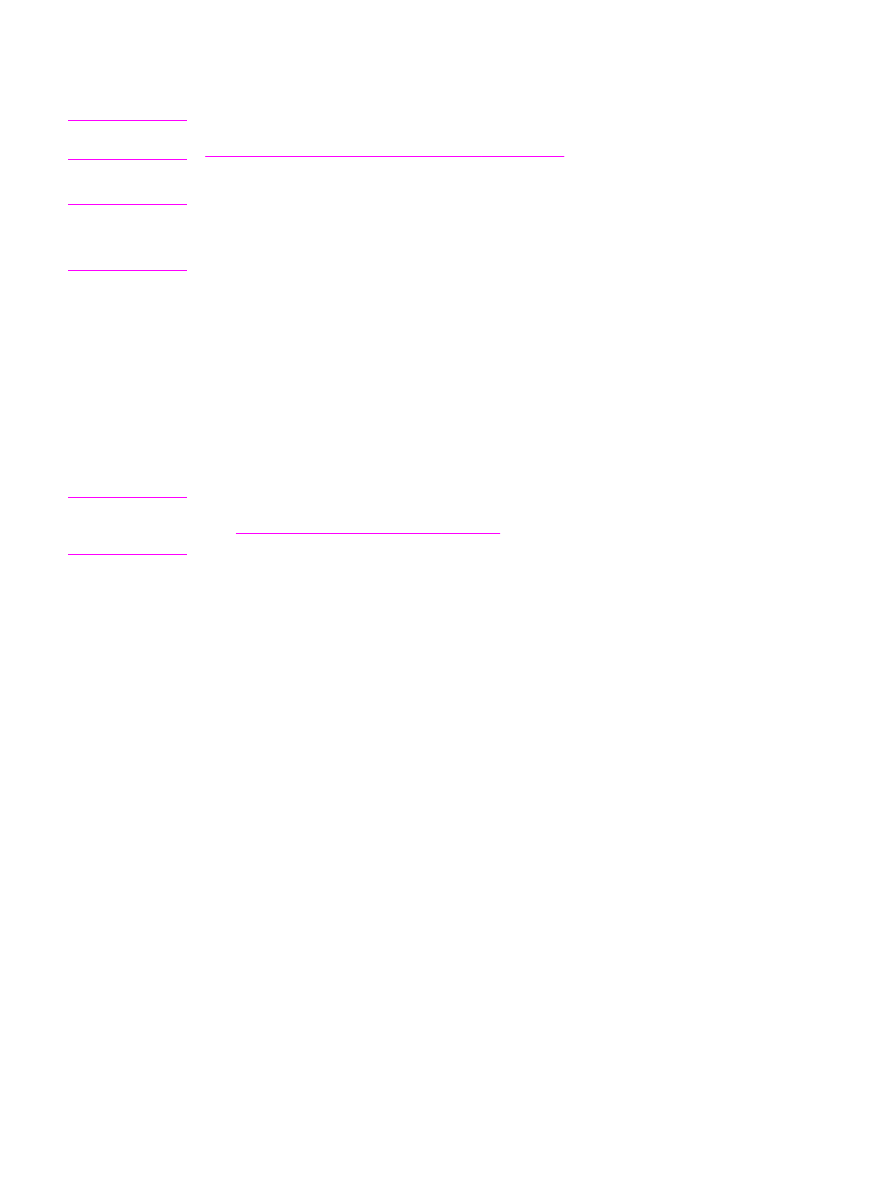
Programming the device Scan to button
To program the device
SCAN
TO
button, you must gain access to the device settings. Open the
HP toolbox and click the Scan to... tab. For more information, see the HP toolbox Help.
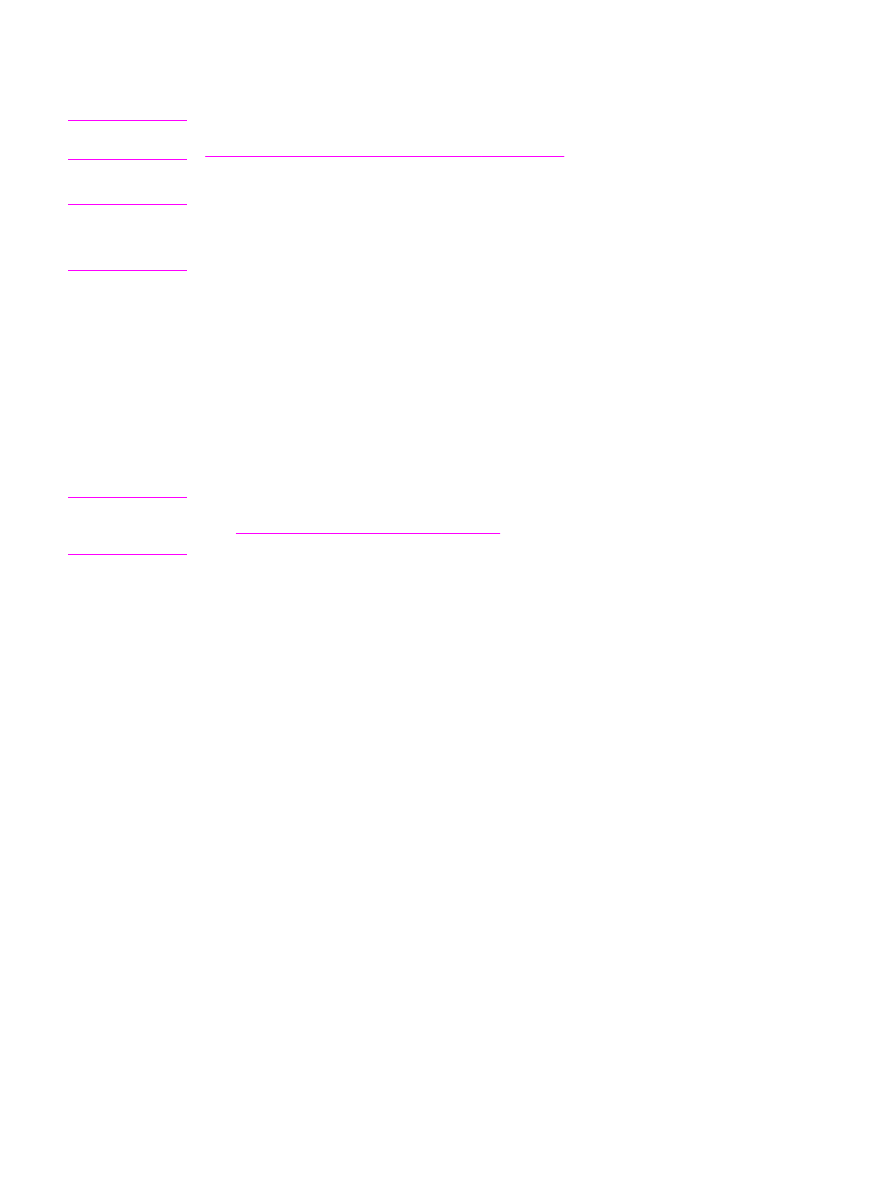
Programming the device Scan to button
To program the device
SCAN
TO
button, you must gain access to the device settings. Open the
HP toolbox and click the Scan to... tab. For more information, see the HP toolbox Help.