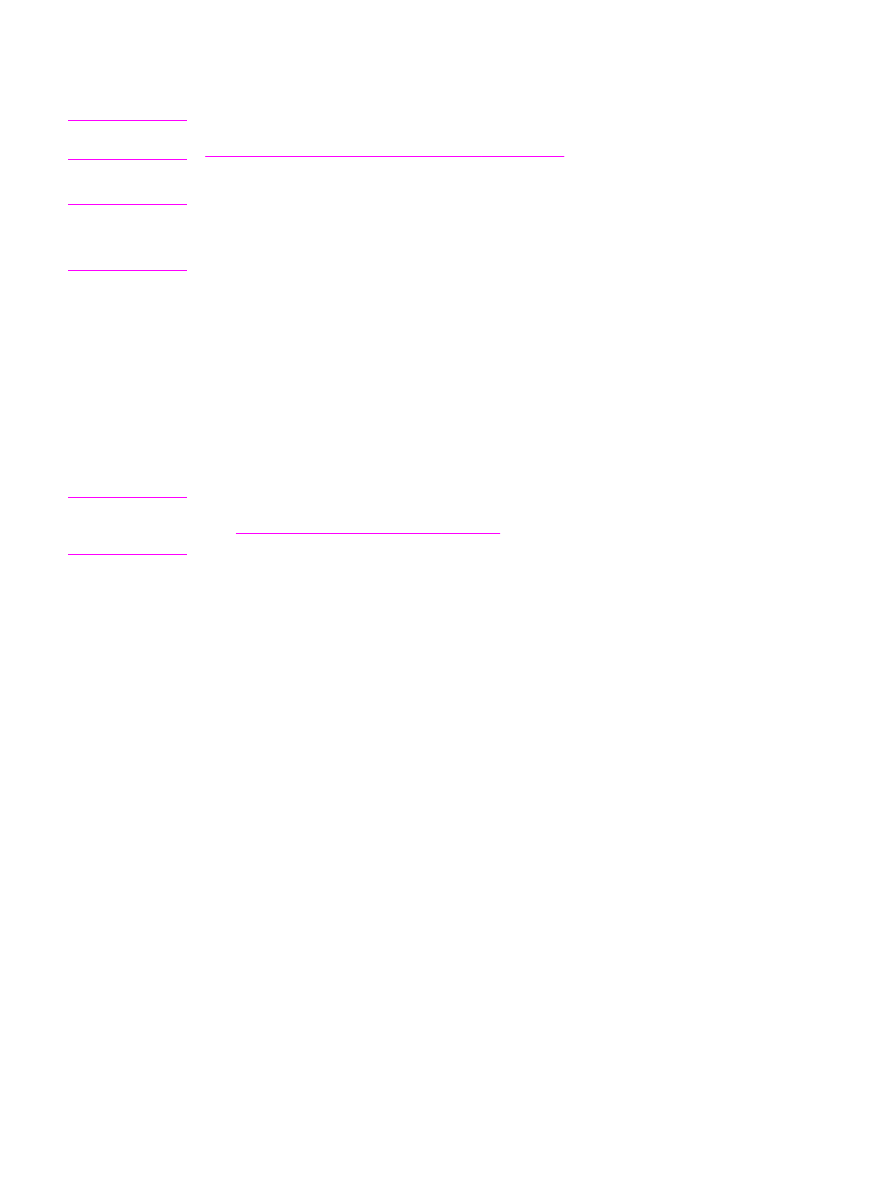
Scanning from the device control panel (Windows)
Note
Macintosh users: For information about starting a scan from the device control panel, see
Scanning from the device and hp Director (Macintosh)
.
Use the following instructions to scan directly from the device control panel.
Note
For the best scan quality, place your originals onto the flatbed scanner, rather than loading
them into the automatic document feeder (ADF) input tray.
The computer that is connected to the device must be turned on.